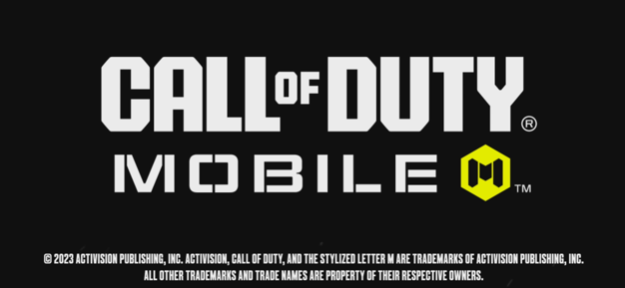Version History
Here you can find the changelog of Call of Duty®: Mobile since it was posted on our website on 2020-02-26.
The latest version is 1.0.44 and it was updated on soft112.com on 19 April, 2024.
See below the changes in each version:
version 1.0.44
posted on 2024-04-15
Apr 15, 2024
Version 1.0.44
Fortune favors the bold in Call of Duty®: Mobile’s Season 4: Fool’s Gold and the action continues in Season 5! Check out what you can expect to see from the next two action-packed seasons of Call of Duty: Mobile:
New Battle Passes:
Seasons 4 and 5 bring all new Battle Passes, giving you the opportunity to earn a combined 100 tiers of free and premium rewards including the new MG42 weapon!
New Battle Pass Vaults:
Multiple fan-favorite Battle Passes are returning to the Battle Pass Vault in Seasons 4 and 5, giving you another chance to earn even more rewards if you missed them the first time! Season 4: Fool’s Gold brings back the Battle Pass from Season 1 2021: New Order. Stay on the lookout for what we’re bringing back for Season 5!
New Weapons:
The MG42 LMG from Call of Duty: Vanguard has landed in Season 4: Fool’s Gold! This fully automatic light machine gun is a beast on the battlefield. There’s more to look forward to on the horizon, as even more new weapons are coming in Season 5 as well!
New Mode:
Don’t lose the treasure in this new Multiplayer mode, Dropkick! This 6v6 mode is a frantic game of hot potato where two squads battle for control of a briefcase. Earn points as your team retains control of the briefcase but be careful as you won't respawn if you die while in possession.
New Scorestreak:
Looking for a nimble and explosive attack? Try out the new RC-XD scorestreak – a small remote-controlled car that explodes when colliding with enemies.
version 1.0.43
posted on 2024-02-01
Feb 1, 2024
Version 1.0.43
Ring in the Year of the Dragon with Call of Duty®: Mobile’s Season 2: Lunar Dragon and keep fighting the good fight in Season 3! Check out what you can expect to see from the next two action-packed seasons of Call of Duty: Mobile:
New Battle Passes:
Seasons 2 and 3 bring all new Battle Passes, giving you the opportunity to earn a combined 100 tiers of free and premium rewards including the new COD:M original Type 19 weapon!
New Battle Pass Vaults:
Multiple fan-favorite Battle Passes are returning to the Battle Pass Vault in Seasons 2 and 3, giving you another chance to earn even more rewards if you missed them the first time! Season 2: Lunar Dragon brings back the Battle Pass from Season 4 2022: Wild Dogs. Stay on the lookout for what we’re bringing back for Season 3!
New and Returning Maps:
Just in time for the new year, Nuk3town is coming back in Season 2: Lunar Dragon with an all-new Year of the Dragon-themed look! Expect even more combat in the new Season 3 map as well, coming in March!
New Weapons:
The Type 19 is here for Season 2: Lunar Dragon! This assault rifle is an original to COD:M and not featured in any other Call of Duty games. There’s more to look forward to on the horizon, as even more new weapons are coming in Season 3 as well!
New Class:
Need a boost? The new Jet Boost class allows players to temporarily perform a boosted jump and wall run, increasing their running and sliding speed.
version 1.0.43
posted on 2024-02-01
Feb 1, 2024
Version 1.0.43
Ring in the Year of the Dragon with Call of Duty(R): Mobile’s Season 2: Lunar Dragon and keep fighting the good fight in Season 3! Check out what you can expect to see from the next two action-packed seasons of Call of Duty: Mobile:
New Battle Passes:
Seasons 2 and 3 bring all new Battle Passes, giving you the opportunity to earn a combined 100 tiers of free and premium rewards including the new COD:M original Type 19 weapon!
New Battle Pass Vaults:
Multiple fan-favorite Battle Passes are returning to the Battle Pass Vault in Seasons 2 and 3, giving you another chance to earn even more rewards if you missed them the first time! Season 2: Lunar Dragon brings back the Battle Pass from Season 4 2022: Wild Dogs. Stay on the lookout for what we’re bringing back for Season 3!
New and Returning Maps:
Just in time for the new year, Nuk3town is coming back in Season 2: Lunar Dragon with an all-new Year of the Dragon-themed look! Expect even more combat in the new Season 3 map as well, coming in March!
New Weapons:
The Type 19 is here for Season 2: Lunar Dragon! This assault rifle is an original to COD:M and not featured in any other Call of Duty games. There’s more to look forward to on the horizon, as even more new weapons are coming in Season 3 as well!
New Class:
Need a boost? The new Jet Boost class allows players to temporarily perform a boosted jump and wall run, increasing their running and sliding speed.
version 1.0.42
posted on 2023-12-04
Dec 4, 2023
Version 1.0.42
No one can resist the allure of Call of Duty(R): Mobile’s Season 11: Siren Song and 2024 is set to start off with a bang in Season 1! Check out what you can expect to see from the next two action-packed seasons of Call of Duty(R): Mobile:
New Battle Passes:
Seasons 11 and 1 bring all new Battle Passes, giving you the opportunity to earn a combined 100 tiers of free and premium rewards including the new Groza weapon!
New Battle Pass Vaults:
Multiple fan-favorite Battle Passes are returning to the Battle Pass Vault in Seasons 11 and 1, giving you another chance to earn even more rewards if you missed them the first time! Season 11: Siren Song brings back the Battle Pass from Season 5 2022: Tropical Vision. Stay on the lookout for what we’re bringing back for Season 1!
New and Returning Maps:
Just in time for the holidays, Miami Strike is coming back in Season 11: Siren Song with an all-new frosty look called Miami Blitz! Expect even more combat in the new Season 1 map as well, coming in January!
New Weapons:
The Groza is here for Season 11: Siren Song! This full-auto assault rifle has excellent handling speeds complete with a fast fire rate and solid damage range. There’s more to look forward to on the horizon, as even more new weapons are coming in Season 1 as well!
New Class:
Looking to confuse your enemies? The new Illusion class activates a sonic generator that affects enemies within a certain range and plays audio to disorient them.
Frosty Deals:
This holiday season, give the gift of epic battles with the Double CP and 12 Days of Deals events during Season 11: Siren Song!
version 1.0.41
posted on 2023-09-27
Sep 27, 2023
Version 1.0.41
Ghoulish nightmares await in Call of Duty(R): Mobile’s Season 9: Graveyard Shift and some exciting celebrations are coming for Season 10! Check out what you can expect to see from the next two action-packed seasons of Call of Duty(R): Mobile:
Fear comes to the world of Call of Duty(R): Mobile this Halloween as horrifying revelations come to light across multiple fronts, from an artificial intelligence with apocalyptic intentions to an assassination plot that could plunge the world into further chaos. And amid all this, a new member of the Couteau family is revealed: an angel of death by the name of “Alice.”
New Battle Passes: Seasons 9 and 10 bring all new Battle Passes, giving you the opportunity to earn a combined 100 tiers of free and premium rewards including the new CX-9 weapon!
New Battle Pass Vaults:
Multiple fan-favorite Battle Passes are returning to the Battle Pass Vault in Seasons 9 and 10, giving you another chance to earn even more rewards if you missed them the first time! Season 9: Graveyard Shift brings back the Battle Passes from Season 9 2021: Nightmare and Season 2 2022: TF 141. Stay on the lookout for what we’re bringing back for Season 10!
New and Returning Modes: Fight to capture a constantly moving Hardpoint in the new Patrol MP Mode, coming to Season 9: Graveyard Shift! Be sure to prepare for some undead action as both Zombies Classic and Undead Siege modes will be playable! Undead Siege will return with some awesome new additions and updates, so check it out!
New and Returning Maps:
In case you missed it the first time, the spooky Halloween Hacienda map has returned for Season 9: Graveyard Shift! Expect even more combat in the new Season 10 map as well, coming in November!
New Weapons: The CX-9 is here for Season 9: Graveyard Shift! This SMG has excellent maneuverability and a fast fire rate, so be sure to check it out. There’s more to look forward to on the horizon, as even more new weapons are coming in Season 10 as well!
New Perk: Always running out of launcher ammo? The new Launcher Plus perk is here to save you, providing 2 reserve ammos to your launchers! When equipped, use it to destroy an enemy Scorestreak and you may earn that Scorestreak for yourself.
New Attachments: For all you shotgun fanatics out there, the new Shell Holster signature attachment should help you out a bit. After traveling a certain distance, this shotgun shell shatters into shrapnel, eliminating targets in a wider arc.
New Themed Events: Looking to earn rewards for completing tasks? Look no further than the many new Themed Events coming to Seasons 9 and 10! Jump in and claim your rewards!
version 1.0.40
posted on 2023-07-31
Jul 31, 2023
Version 1.0.40
This summer just got hotter in Call of Duty(R): Mobile’s Season 7: Heat Wave and it’s getting even hotter in Season 8 right after! Check out what you can expect to see from the next two action-packed seasons of Call of Duty(R): Mobile: It’s fun under the summer sun as a new heroic faction enters the field. Formed by Frank Woods, the Phantom Corps rises from the ashes of the UAC to stand against the threat posed by The Atlas Corporation. But is the sun setting on the Kurohana corporation? Atlas’ top operative, Nyx, plots to bring them down from within.
New Battle Passes:
Seasons 7 and 8 bring all new Battle Passes, giving you the opportunity to earn a combined 100 tiers of free and premium rewards including the new Striker 45 weapon!
New Battle Pass Vaults:
2 fan-favorite Battle Passes are returning to the Battle Pass Vault in Seasons 7 and 8, giving you another chance to earn even more rewards if you missed them the first time! Season 7: Heat Wave brings back the Battle Pass from Season 7 2021: Elite of the Elite and stay on the lookout for what we’re bringing back for Season 8.
New Mode:
Escort Reaper through battle in the all-new Safeguard MP mode, coming to Season 7: Heat Wave! This escort-focused mode requires teams to either try and lead or stop a non-combative Reaper robot along battle lines. Be sure to check it out!
New Maps:
Dive into the Seaside MP Map in Season 7: Heat Wave, taking place in a beautiful Spanish waterfront city. Expect even more combat in the new Season 8 MP Map as well, coming in September!
New Weapons:
The Striker 45 has arrived in Call of Duty(R): Mobile in Season 7: Heat Wave! There’s more to look forward to on the horizon, as even more new weapons are coming in Season 8 as well!
New Operator Skill:
Help your team out with the new MP Operator Skill, Tac-deploy in Season 7: Heat Wave. This skill allows player’s teammates to respawn on the battlefield at the location of the Tac-deploy.
New Attachments:
Need some extra ammo? Try out the new MacroMag IFS magazine attachment for the ICR-1 Assault Rifle.
New Themed Events:
Looking to earn rewards for completing tasks? Look no further than the 2 new Themed Events coming to Seasons 7 and 8! Jump in and claim your rewards!
version 1.0.39
posted on 2023-05-30
May 30, 2023
Version 1.0.39
Get out of the way or Get Wrecked in Call of Duty(R): Mobile’s Season 5 and stay on the look out for Season 6 right after! Check out what you can expect to see from the next two action-packed seasons of Call of Duty(R): Mobile:The Atlas Corporation is becoming the focus of a lot of public anger, taking the form of protests and demonstrations. Season 5’s operators reflect both sides of the equation: the protesters, such as Rampage - Showdown on one side, and Atlas’ Synaptic - Neutralizer on the other. The situation continues to evolve into Season 6 as we explore the history behind the Couteau family...
New Battle Passes:
Seasons 5 and 6 bring all new Battle Passes, giving you the opportunity to earn a combined 100 tiers of free and premium rewards including the new FFAR 1 assault rifle!
New Battle Pass Vaults:
2 fan-favorite Battle Passes are returning to the Battle Pass Vault in Seasons 5 and 6, giving you another chance to earn even more rewards if you missed them the first time! Season 5: Get Wrecked! brings back the Battle Pass from Season 5 2021: In Deep Water and stay on the lookout for what we’re bringing back for Season 6.
New Mode:
Be the ultimate team player in the all-new Search & Rescue MP mode, coming to Season 5: Get Wrecked! This 5v5 mode is combines the rules of Search & Destroy with the gameplay of Kill Confirmed. Be sure to check it out!
New Maps:
Dive into the Armada Strike MP Map in Season 5: Get Wrecked!, taking place in the open waters of a battlefield. Expect even more combat in the new Season 6 MP Map as well, coming in July!
New Tournaments Improvements:
Feeling competitive? Jump into Tournaments and check out the improvements we’ve made. Players can now use their 1CP coupons on Mythic Card crates, collect camps for melee weapons, and choose between both BR and rotating MP modes each weekend.
New Weapons:
The FFAR 1 makes its official debut to Call of Duty(R): Mobile in Season 5: Get Wrecked! There’s more to look forward to on the horizon, as even more new weapons are coming in Season 6 as well!
New Scorestreak and Throwable:
A new Scorestreak just plunged into Season 5: Get Wrecked! Check out the Guardian Scorestreak in your next MP match to slow passing enemies. If Battle Royale is more your fancy, check out the Trophy System to counter any projectile attacks!
New Attachments:
In a dark place? Break out the new Tactical Flashlight attachment for the RUS-79U.
New Themed Events:
Looking to earn rewards for completing tasks? Look no further than the 2 new Themed Events coming to Seasons 5 and 6! Jump in and claim your rewards!
version 1.0.38
posted on 2023-03-27
Mar 27, 2023
Version 1.0.38
The rave is just getting started in Call of Duty(R): Mobile Season 3: RUSH and Season 4 is on the horizon! Here’s what you can expect from these two epic seasons of Call of Duty(R): Mobile:
Sophia continues her vengeful hunt for Templar while Cipher meets Ether at a secret Elite Operators Club in Chicago. Sophia’s hunt carries her into Season 4 when she is lured into the conspiracy of a secret society, meanwhile a slick operator will make a surprise entrance later on in the season...
New Battle Passes:
Seasons 3 and 4 bring all new Battle Passes, giving you the opportunity to earn a combined 100 tiers of free and premium rewards including the new HDR sniper rifle!
New Battle Pass Vaults:
2 fan-favorite Battle Passes are returning to the Battle Pass Vault in Seasons 3 and 4, giving you another chance to earn even more rewards if you missed them the first time! Season 3: RUSH brings back the Battle Pass from Season 10 2020: The Hunt and stay on the lookout for what we’re bringing back for Season 4.
New Maps:
Jump into the Rush MP Map in Season 3: RUSH, taking place on the premises of a commercial paintball establishment. Expect similar close quarters combat in the new Season 4 MP Map as well, coming in April!
New Weapons:
The HDR makes its official debut to Call of Duty(R): Mobile in Season 3: RUSH! The excitement doesn’t end there, look out for even more new weapons in Season 4 as well!
New Scorestreak:
A new Scorestreak just rolled into Season 3: RUSH! Check out the Wheelson remote-controlled drone in your next MP match.
New Feature: Safe House:
Show off your collection with pride in the all-new Safe House feature coming to Season 3: RUSH! This updated look to the player profile allows you to set and display your favorite operators, weapons, and vehicles for your friends and enemies to envy.
New Feature: Single Player Map Training:
Looking to hone your skills before jumping into Ranked? Check out the new Single Player Map Training feature coming to Season 3: RUSH and get to know the best spots!
New Attachments:
Feeling attached yet? Season 3: RUSH brings the CR-56 AMAX - GR-11 attachment, adding a small shield to the front of the AR.
New Themed Events:
Looking to earn rewards for completing tasks? Look no further than the 3 new Themed Events coming to Seasons 3 and 4! Jump in and claim your rewards!
version 1.0.34
posted on 2022-08-01
Aug 1, 2022 Version 1.0.34
New themed season, with 50 tiers of rewards in the Battle Pass. All new content: new maps, characters, themed events and modes. Bugs fixes and technical improvements.
version 1.0.32
posted on 2022-03-29
Mar 29, 2022 Version 1.0.32
New themed season, with 50 tiers of rewards in the Battle Pass. All new content: new maps, characters, themed events and modes. Bug fixes and technical improvements.
version 1.0.31
posted on 2022-01-19
Jan 19, 2022 Version 1.0.31
New themed season, with 50 tiers of rewards in the Battle Pass. All new content: new maps, characters, themed events and modes. Bugs fixes and technical improvements.
version 1.0.29
posted on 2021-11-16
Nov 16, 2021 Version 1.0.29
New themed season, with 50 tiers of rewards in the Battle Pass. All new content: new maps, characters, themed events and modes. Bugs fixes and technical improvements.
version 1.0.28
posted on 2021-09-21
Sep 21, 2021 Version 1.0.28
New themed season, with 50 tiers of rewards in the Battle Pass. All new content: new maps, characters, themed events and modes. Bugs fixes and technical improvements.
version 1.0.26
posted on 2021-07-28
Jul 28, 2021 Version 1.0.26
New themed season, with 50 tiers of rewards in the Battle Pass. All new content: new maps, characters, themed events and modes. Bugs fixes and technical improvements.
version 1.0.22
posted on 2021-05-20
May 20, 2021 Version 1.0.22
New themed season, with 50 tiers of rewards in the Battle Pass. All new content: new maps, characters, themed events and modes. Bugs fixes and technical improvements.
version 1.0.20
posted on 2021-03-10
Mar 10, 2021 Version 1.0.20
New themed season, with 50 tiers of rewards in the Battle Pass. All new content: new maps, characters, themed events and modes. Bugs fixes and technical improvements.
version 1.0.19
posted on 2020-12-20
Dec 20, 2020 Version 1.0.19
This winter experience epic battles, espionage and a little holiday cheer. Call of Duty: Mobile Season 13: Winter War is here. New Black Ops: Cold War operators Adler - Mountain Drab and Helen Park - Safehouse. Fifty tiers of rewards in the new Battle Pass. Play the new Grind mode. Experience new fan favorite MP map Nuketown Russia, and smuggle intel across enemy lines to earn rewards in the One The Brink seasonal event.
version 1.0.17
posted on 2020-10-13
13 Oct 2020 Version 1.0.17
It's the End of the World and you're invited! Call of Duty Mobile's 1st Year Anniversary Season is here.
version 1.0.17
posted on 2020-10-13
Oct 13, 2020 Version 1.0.17
It's the End of the World and you're invited! Call of Duty Mobile's 1st Year Anniversary Season is here.
version 1.0.16
posted on 2020-08-15
15 Aug 2020 Version 1.0.16
Call of Duty Mobile offers new seasons monthly with characters, weapons, maps, and battle pass content updates. All new modes and themed events based on seasonal themes.
version 1.0.16
posted on 2020-08-15
Aug 15, 2020 Version 1.0.16
Call of Duty Mobile offers new seasons monthly with characters, weapons, maps, and battle pass content updates. All new modes and themed events based on seasonal themes.
version 1.0.15
posted on 2020-06-11
Jun 11, 2020 Version 1.0.15
Call Of Duty Mobile Season 7: RADIOACTIVE AGENT. Get ready to go nuclear as radioactive agents descend. Season 7 brings brand new updates with the much anticipated Battle Royale map expansion - 7 new zones, new BR class, and new Tank. Ghost and Price will be equipped with new gear to battle radioactive danger. Unlock new weapons to play in Tunisia and fan-favorite Gulag maps, plus Attack of the Undead mode. Accelerate your game with the Season 7 Battle Pass.
version 1.0.12
posted on 2020-04-29
Apr 29, 2020 Version 1.0.12
Welcome to Season 6: ONCE UPON A TIME IN RUST. This is where legends are made. All new characters, weapons, premium and free Battle Pass with 50 tiers of rewards and more. Take on enemies in the new Rust map or 1v1 Duels in the new Saloon map. Play all new modes including Capture the Flag and Kill Confirmed. Season 6, only available on Call Of Duty Mobile. Download Now and Play Free.
version 1.0.11
posted on 2020-03-26
Mar 26, 2020 Version 1.0.11
Update Available!
"Steel Legion Update is Live!
- New Industrial Revolution themed rewards for ranked leaderboards.
- New Premium and Free Battle Pass rewards.
- New Multiplayer map and limited time game modes.
- Updated user interface.
- Battle Royale improvements.
- Various bug fixes and optimizations."
version 1.0.10
posted on 2020-01-16
Jan 16, 2020 Version 1.0.10
"What’s New!
New content will be released throughout the new season. Please visit our social media for complete notes.
Season 3 Update is Live! A brand-new ranked season is now available.
-New ranked rewards, including Black Ops III weapons, Python Camo series, and more!
-Ranked Improvements
oUpdated user interface
oImproved matchmaking balance
oIncreased penalty for frequently quitting
oReduced point deduction for losses below Master
oHijacked map removed from ranked MP
oDomination single round score adjusted to 75 in ranked
oTDM score adjusted to 50 in ranked
Battle Pass
-New Premium and Free Battle Pass Rewards!
-Premium Battle Pass price has been lowered
-Battle Pass tiers has been reduced to 50, high value content has remained
Multiplayer
-New Limited Time Mode
oRapid Fire
.Faster Score Streaks
.Shorter Operator Skill cooldowns
.Unlimited ammo
-New Maps:
oScrapyard
.TDM, Domination, Search and Destroy, Frontline, Hardpoint
oCage
.TDM, Sniper Only
-New Operator Skill and Scorestreak coming soon
Battle Royale
-Time and space have distorted and will soon reveal a new battle area
-New Limited Time Battle Royale Mode
o20 vs 20 Mode
.Fast-paced objective based mode that brings MP mechanics to Battle Royale
-New vehicle
o2-person motorcycle, perfect for high speed assaults and escapes
-New Battle Royale Class coming soon
General
-Call of Duty Account Login!
oPlayers can create a Call of Duty Account or bind their existing account to Call of Duty: Mobile!
-Controls
oAdded three new sensitivity modes and shotgun firing in control settings
-Combat
oNew Operator Skill - H.I.V.E
.New operator skill that kills enemies with the use of traps
oNew Scorestreak - XS1 Goliath
.Unlock this devastating Scorestreak at 900 points
Improvements and Optimizations
Multiplayer
-TDM is now unlocked at level 3
-Return of Takeoff and Raid MP maps
-Fixed wall geometry on certain maps
-Added warning and death for leaving combat zone
-Increased damage taken from falls
-Added mechanism of climbing down the ladder
-Slightly reduced recoil stability of Type25, Ak117 and MSMC
-Increase recoil control of AK47, Lk24, ICR, Asm10 and HG40
-Nerfed SMRS, S36 and magazine capacity of MSMC
-Check complete details of weapon balancing adjustments in reddit!
Battle Royale
-Improved Shipment and Countdown location layouts
-Improved sound effects in cold areas
-Added additional strategic ziplines
-Increased damage drop-off of SMRS rockets at longer distances
-Reduced movement speed while actively using SMRS
-Improved helicopter collision mechanics with environment
-Airdrops always contain Level 3 body armor
-Deploying Transform Shield releases a high-pressure air blast that affects incoming bullet trajectory
-Additional improvements
System and Client
-Slightly increased strength of controller aim assist on MP and BR
-MP after action report UI improvements for final scores and team MVPs
-Improved experience bonus from certain modes
-Reporting cheaters may generate a follow up on actions taken
-Fallen players can ping teammates to retrieve or use dog tags in BR
-Primary and secondary weapons can be switched during match countdown
-Improved quick team up option in lobby
"
version 1.0.11
posted on 1970-01-01
26 мар. 2020 г. Version 1.0.11
Update Available!
"Steel Legion Update is Live!
- New Industrial Revolution themed rewards for ranked leaderboards.
- New Premium and Free Battle Pass rewards.
- New Multiplayer map and limited time game modes.
- Updated user interface.
- Battle Royale improvements.
- Various bug fixes and optimizations."
version 1.0.16
posted on 1970-01-01
15 de ago. de 2020 Version 1.0.16
Call of Duty Mobile offers new seasons monthly with characters, weapons, maps, and battle pass content updates. All new modes and themed events based on seasonal themes.
version 1.0.19
posted on 1970-01-01
20 дек. 2020 г. Version 1.0.19
This winter experience epic battles, espionage and a little holiday cheer. Call of Duty: Mobile Season 13: Winter War is here. New Black Ops: Cold War operators Adler - Mountain Drab and Helen Park - Safehouse. Fifty tiers of rewards in the new Battle Pass. Play the new Grind mode. Experience new fan favorite MP map Nuketown Russia, and smuggle intel across enemy lines to earn rewards in the One The Brink seasonal event.